aplikasi ini dpt kita gunakan untuk memonitoring status atau traffic pada beberapa protokol sperti UDP, TCP, DNS, HTTP dan protokol yg lain.
Saat ini saya akan mencoba menginstallnya pada ubuntu 9.
- Masuk mode root sudo
heri@heri-desktop:~$ sudo -s
[sudo] password for heri: **********
root@heri-desktop:~#
- Install packet ntop
root@heri-desktop:~# apt-get install ntop
Reading package lists... Done
Building dependency tree
Reading state information... Done
The following extra packages will be installed:
librrd4
Suggested packages:
graphviz
The following NEW packages will be installed:
librrd4 ntop
0 upgraded, 2 newly installed, 0 to remove and 172 not upgraded.
Need to get 2902kB of archives.
After this operation, 11.6MB of additional disk space will be used.
Do you want to continue [Y/n]? y
Get:1 http://dl2.foss-id.web.id jaunty/main librrd4 1.3.1-4ubuntu1 [241kB]
Get:2 http://dl2.foss-id.web.id jaunty/universe ntop 3:3.3-11ubuntu1 [2661kB]
Fetched 2902kB in 1min 11s (40.4kB/s)
Preconfiguring packages ...
Selecting previously deselected package librrd4.
(Reading database ... 106179 files and directories currently installed.)
Unpacking librrd4 (from .../librrd4_1.3.1-4ubuntu1_i386.deb) ...
Selecting previously deselected package ntop.
Unpacking ntop (from .../ntop_3%3a3.3-11ubuntu1_i386.deb) ...
Processing triggers for man-db ...
Setting up librrd4 (1.3.1-4ubuntu1) ...
Setting up ntop (3:3.3-11ubuntu1) ...
Adding system user: ntop.
Warning: The home dir /var/lib/ntop you specified already exists.
Adding system user `ntop' (UID 113) ...
Adding new group `ntop' (GID 125) ...
Adding new user `ntop' (UID 113) with group `ntop' ...
The home directory `/var/lib/ntop' already exists. Not copying from `/etc/skel'.
adduser: Warning: The home directory `/var/lib/ntop' does not belong to the user you are currently creating.
Starting network top daemon: Mon Jul 6 11:54:01 2009 NOTE: Interface merge enabled by default
Mon Jul 6 11:54:01 2009 Initializing gdbm databases
ntop
Processing triggers for libc6 ...
ldconfig deferred processing now taking place
- Ketikan perintah dibawah ini,kemudian lakukan pngesetan password
root@heri-desktop:~# /usr/sbin/ntop -A
Mon Jul 6 11:54:40 2009 NOTE: Interface merge enabled by default
Mon Jul 6 11:54:40 2009 Initializing gdbm databases
ntop startup - waiting for user response!
Please enter the password for the admin user: **********
Please enter the password again: **********
Mon Jul 6 11:54:47 2009 Admin user password has been set
- Restart service pada ntop
root@heri-desktop:~# /etc/init.d/ntop restart
Stopping network top daemon: No ntop found running; none killed.
ntop
Starting network top daemon: Mon Jul 6 11:55:07 2009 NOTE: Interface merge enabled by default
Mon Jul 6 11:55:07 2009 Initializing gdbm databases
ntop
- periksa apakah aplikasi ntop sudah berjalan, secaradefault ntop menggunakan port 3000
root@heri-desktop:~# netstat -tulpn | grep :3000
tcp 0 0 0.0.0.0:3000 0.0.0.0:* LISTEN 4054/ntop
- untuk memonitoringnya buka browser dan masukan url
http://localhost:3000 atau http://ipcomputer:3000
sample local network traffic
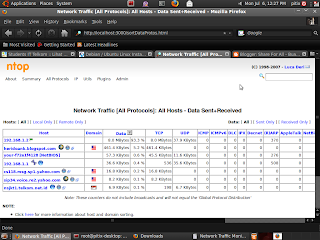
network load statistic
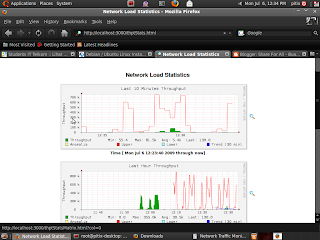





gan saya buat file server menggunakan ubuntu 9.04, pertanyaan saya bisa nggak saya melihat trafik file yang keluar masuk, dilihat dari segi hari, tanggal dan jam nya client copy data2 server dengan ntop.
BalasHapusmohon pencerahan nya gan